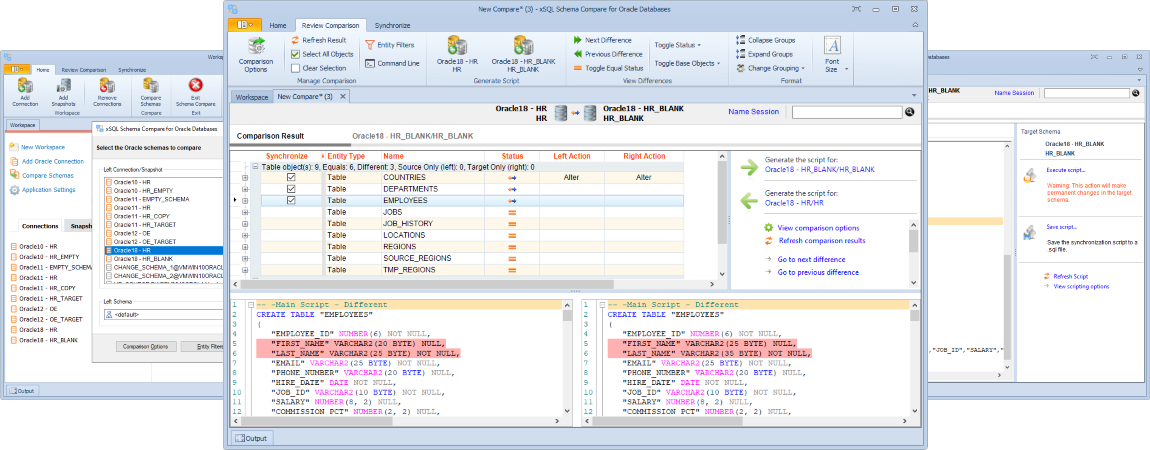Top Features
Simple and intuitive interface
The user-interface, elements of which are shared by all our comparison tools, has been designed for simplicity.
The context-sensitive ribbon, action panels with clear descriptions, context-sensitive menus, all these elements provide a quick and easy access to Schema Compare functions and operations.
One-click compare
Similar to all our comparison tools, Schema Compare for Oracle Databases supports one-click compare via the saved sessions.
A saved session contains the Oracle schemas, the login credentials, comparison options and other settings that allow you to repeat
a previously-done comparison with a just single click, saving time and effort.
Plenty of options
A comparison tool is not much without options to tailor its operations, even more so when handling a complex database system such as Oracle.
Schema Compare exposes over 100 comparison options that control every feature from comparison to scripting and execution.
Options are organized into categories, with the more complex ones listed under the advanced options.
Standardized, version-safe scripts
The change script, generated by the comparison engine, includes warnings and a synchronization log that keeps track of the objects that are being changed.
The version-aware principle of the scripting engine ensures that the change script contains only features supported by the target Oracle schema.
Html schema differences report
The schema differences report, generated as an Html file, allows you to explore schema difference or archive them for later viewing.
The report provides filtering and other features that make it easy to navigate complex Oracle schemas.
Command Line
The highly configurable Command Line utility allows you to run schema comparisons in batch files or schedule them via Windows or third-party schedulers.
A compact xml configuration file provides the command line with all the comparison settings, requiring nothing else.
Command Line Wizard
The Command Line Wizard allows you to manage the command line config files via a simple, wizard-based interface.
You can also create command line configurations from the Schema Compare UI.
The wizard hides the complexity of the command line and creates consistent, optimized and always up-to-date config files.
Schema snapshot
Schema snapshot saves the Oracle schemas, without data, in a file with a proprietary format.
It allows you to not only maintain a history of the schema changes, but it also provides a safe way for reversing schema changes if necessary.
Simply compare the schema to a snapshot of itself, taken right before the changes were made,
and generate the script for reversing changes made after the snapshot was taken.