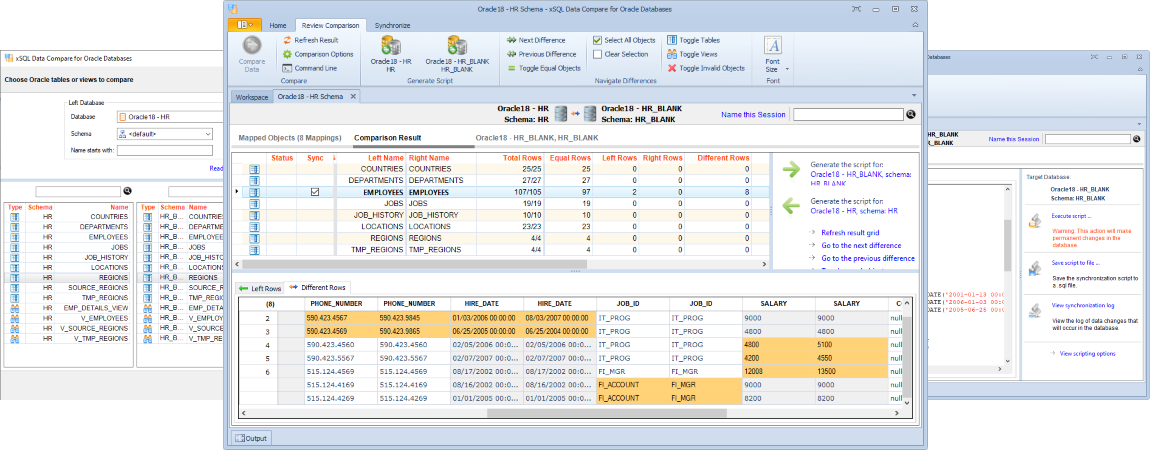Top Features
Simple, modern interface
A multi-session capable interface reflects the latest standards in user interface design.
Context-sensitive ribbon, action panels with clear descriptions, asynchronous implementation of lengthy operations, detailed progress information,
are just of the features provided to you by the data compare.
Processing large data
Robust and highly efficient, our comparison engine handles millions of rows while tightly controlling resource utilization.
There is no technical limit in the size of databases that Oracle Data Compare can synchronize.
Oracle type support
Data Compare supports all Oracle types, from simple types to the complex ones, such as user-defined types, nested types and more.
Attention to details is a fundamental principal of Data Compare. Large-object fields (LOB), for example,
are scripted correctly even when they exceed Oracle inline restrictions imposed on them.
One-click compare
Similar to all our comparison tools, Data Compare for Oracle Databases supports one-click compare via the saved sessions.
A saved session contains the Oracle schemas, the login credentials, comparison options and other settings that allow you to repeat
a previously-done comparison with a just single click, saving time and effort.
Custom mappings
Oracles tables and views, by default, are mapped with each other by name, and then compared and synchronized.
Custom mappings allow you to pair them in any way that is suitable for your environment.
Custom comparison keys
To compare the data, Oracle tables must have a primary key, a unique constraint or a unique index.
However, when a key does not exist, you can still compare the data by creating custom keys in Data Compare.
Data differences report
The data difference report, generated as an HTML file, allows you to view data differences or save them for archiving purposes.
Various reporting filters, such as by object type or comparison status, make it easy to navigate complex Oracle schemas.
Command Line
The highly configurable Command Line utility allows you to run data comparisons in batch files or schedule them via Windows or third-party schedulers.
A compact xml configuration file provides the command line with all the comparison settings, requiring nothing else.
Command Line Wizard
The Command Line Wizard allows you to manage the command line config files via a simple, wizard-based interface.
You can also create command line configurations from the Data Compare UI.
The wizard hides the complexity of the command line and creates consistent, optimized and always up-to-date config files.
Synchronizing data
Our script execution engine ensures that very large scripts are executed successfully while providing continuous progress information and allowing you to safely interrupt it if necessary.
Custom transaction size allows Data Compare to break large scripts into more manageable chunks and execute them more efficiently.
Error handling
Systematic error handling aims at eliminate unexpected / unexplained results.
Non-critical errors are registered, saved to files and reported. When possible, they do not interrupt the operation in progress.