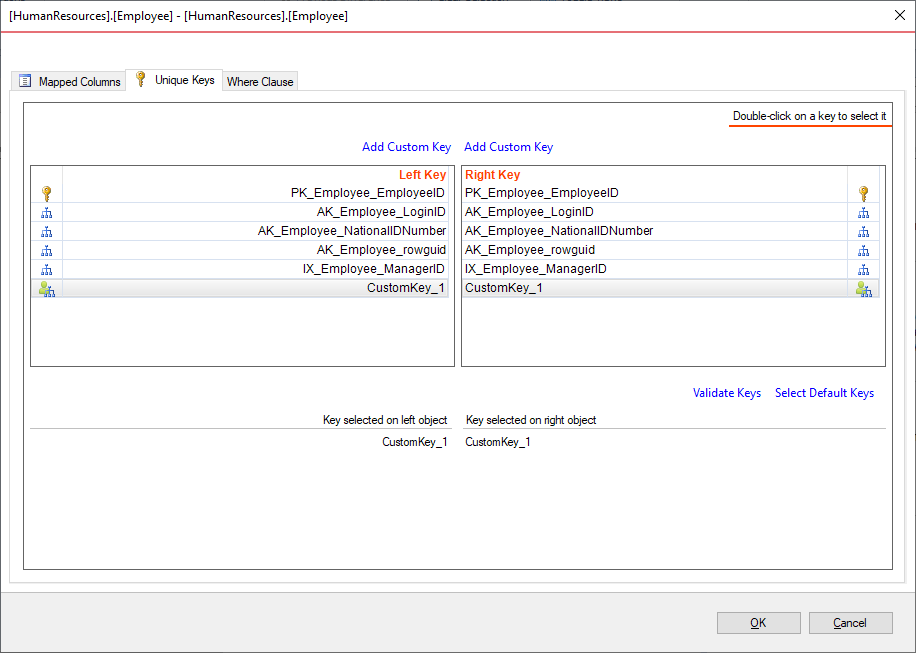A unique key allows data compare to map the rows between the source and the target tables. A row with the same key on the source and target could be either equal or different. A row that is found only on one side, for a given key value, is considered missing and it is either inserted or deleted.
You can view the data key and, optionally, add new custom keys, by clicking on the "..." (details) button, located in the 1st column of the mapping grid, or by selecting a grid row and pressing F2. Data keys are located under the "Unique Keys" tab, which is divided in two sections: the top section contains the keys that are potential candidates to compare the data; the bottom section contains the keys that have been selected by data compare. You can add additional keys, named custom keys, by clicking on the Add Custom Key link. A custom key requires a name and a set of columns.
Data compare selects a key in the following order (whichever is found first):
- A user-defined key. A user-defined key or a custom key takes precedence over the built-in keys and indexes
- The primary key
- The 1st unique constraint
- The 1st unique index. Only unique indexes are considered.
When the selected keys are not those that were picked by the data compare, you should validate the keys by clicking on the Validate button. If the selected keys are not valid you will not be able to compare the those tables. If you wish to validate your custom defined keys for uniqueness then you should check that option in the Application Settings. A key validation is done as follows:
- Custom key columns, on both objects, must have the same names.
- Columns that participate in the key must have the same data type. Only the name of the type is checked. The length and other type properties are not considered.
- The uniqueness of the key is checked only if the Verify custom key uniqueness option in the application settings is checked.
To select a key, on the top section, double-click on it.
 |
Custom data keys are not supported on memory tables. |