Schema compare workspace is the storage and the interface for managing SQL Server databases, database credentials, comparison sessions and a few other settings.
The workspace interface is divided into three sections:
- Workspace Links - this section provides links that allow you to create a new workspace, add SQL Servers to the workspace, compare databases and access application settings.
- Databases/Snapshots - contains the databases and the snapshots registered in the workspace. Moving the mouse over a server shows two server action links: "Edit", which allows you to change the server connection settings or add/remove databases from it; "Remove", which removes a server from the workspace. Moving the mouse over a database, shows two database action links: "Take a Snapshot", which allows you to take a snapshot of the database; "Remove Database" which removes the database from the workspace.
- Comparison History - contains the comparison sessions in the order specified in the Application Settings. Schema compare provides one-click comparison, which allows you to rerun a comparison just by clicking on a saved session.
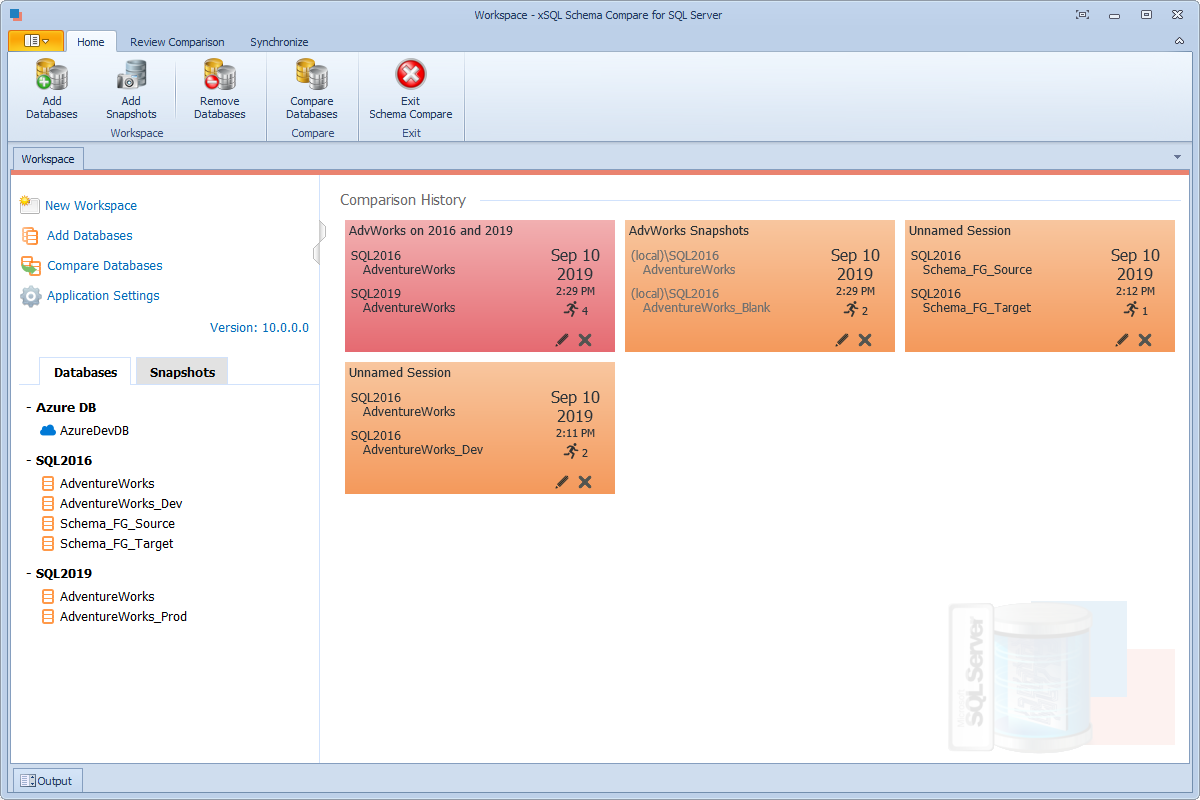
Workspace Storage
The workspace stores its settings in a database file, which by default is: C:\ProgramData\xSQL Software\SQL Server Comparison Bundle\SchemaCompare\Workspace\workspace.db. If you prefer to use a different file on a different folder, do the followings:
- Copy the default database file to a folder of your choosing. Rename it if you wish to do so.
- Launch schema compare, open the Application Settings and change the workspace database to the file you created.
 |
The workspace requires write permissions to its database file. If it can't write to its database, it will display a read-only message. |