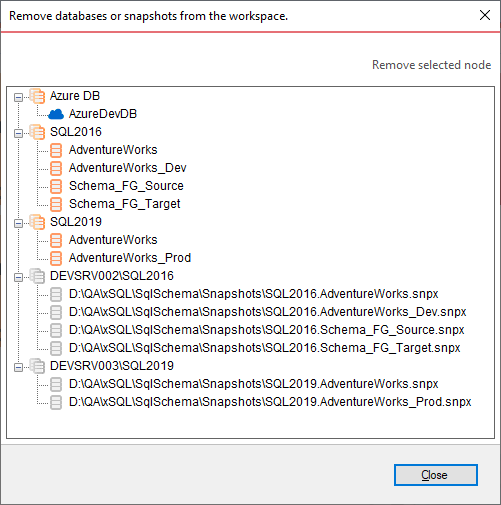There are two ways to remove a database or a schema snapshot from the workspace:
- Move the mouse over the SQL Server, database or the snapshot you wish to remove on the left panel of the Workspace and click on the remove icon that appears to the right on the name OR
- Click on the "Remove Databases" button on the "Home" tab of the ribbon. A remove databases dialog window appears showing all the registered servers, databases and snapshots. Select the one you wish to remove and click on the "Remove ..." link.