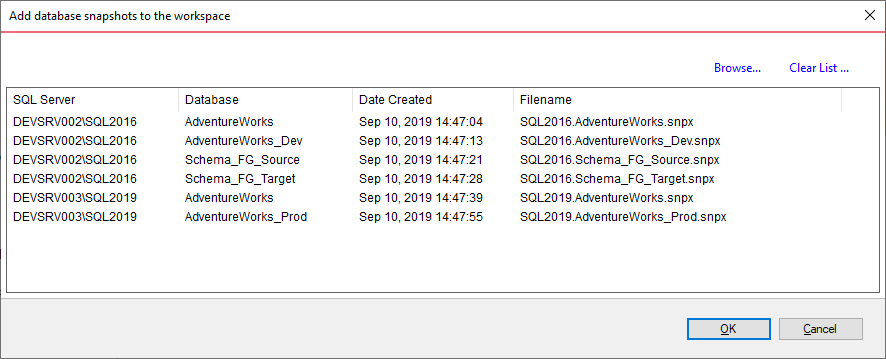What are snapshots ? A schema snapshot is a compact file that contains everything needed to create the structure of a database, without the data. The schema information is stored in a proprietary format and can only be read by xSQL schema compare.
Schema snapshots allow you to maintain a history of database changes. You can take schema snapshots at different points in time and then you can compare those snapshots to each other or compare the snapshots to the live database to get a clear and accurate picture of the "evolution" of the database schema.
How do you take a snapshot ? To take a schema snapshot simply move the mouse over the name of the database on the left panel of the Workspace and you will see a "camera" icon appear over the database name. Click on that icon to take the snapshot - you will be asked to choose the name of the snapshot and the location where you wish to save it.
Adding snapshots to the workspace. Before comparing snapshots to each other or to live databases you will need to add the snapshots you need to the workspace. The "Add Snapshots" functionality can be accessed from the ribbon (the "Home" tab).
On the "Add Snapshots" dialog window that appears click on the "Browse..." link to browse to the location where the snapshots you wish to add have been stored. You can select as many snapshots as you want from different locations. For each selected snapshot, the tool will display the SQL Server instance and the database the snapshot was taken from, the date when the snapshot was taken and snapshot filename.