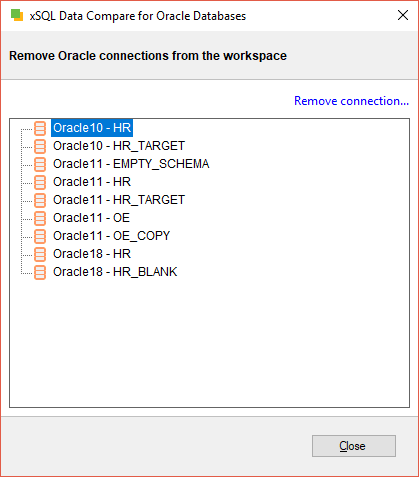There are two ways to remove an Oracle connection:
- Move the mouse over the connection on the left panel of the Workspace. Two links will appear over the connection. Click on the remove link.
- Click on the "Remove Connections" button on the "Home" tab of the ribbon. A dialog window appears showing all the registered connections - select the connection you wish to remove and click on the "Remove Connection..." link at the top right corner.