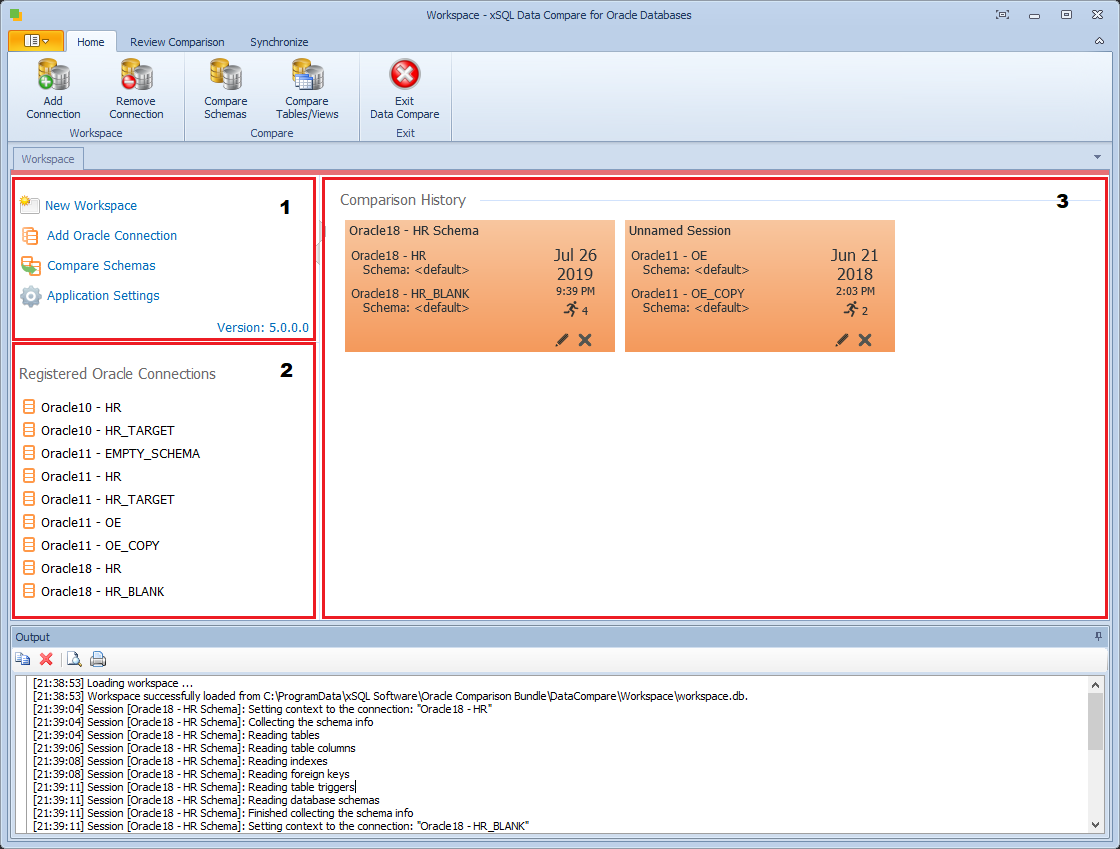The workspace is the storage and the user-interface for saving and managing Oracle connections, credentials, comparison sessions and settings.
The workspace is divided into three sections:
- Workspace Links - this section provides links for most common tasks, such as creating a new workspace, adding an Oracle connection, comparing schemas or working with the application settings. The "New Workspace" link creates a new, blank workspace by deleting the comparison history and removing all registered Oracle connections.
- Registered Oracle Connections - contains the list of Oracle connections added to the workspace. When the mouse is moved over a connection, two links will pop up: "Edit", which allows you to change the connection settings and "Remove", which removes the selected connection from the workspace.
- Comparison History - contains the comparison sessions up the maximum number specified in the application settings. You can launch a session by clicking on it.