After reviewing the synchronization script and making sure the script will do what you intend it to do, you can execute it.
 |
Executing the synchronization script will make permanent changes in the target database. As a good practice, we strongly recommend that you:
|
You can execute the synchronization script from within xSQL Schema Compare or launch the SQL Server SSMS and execute it in there. Please pay attention to the "Action" section on the header of the synchronization script to make sure that the script will be executed against the correct database.
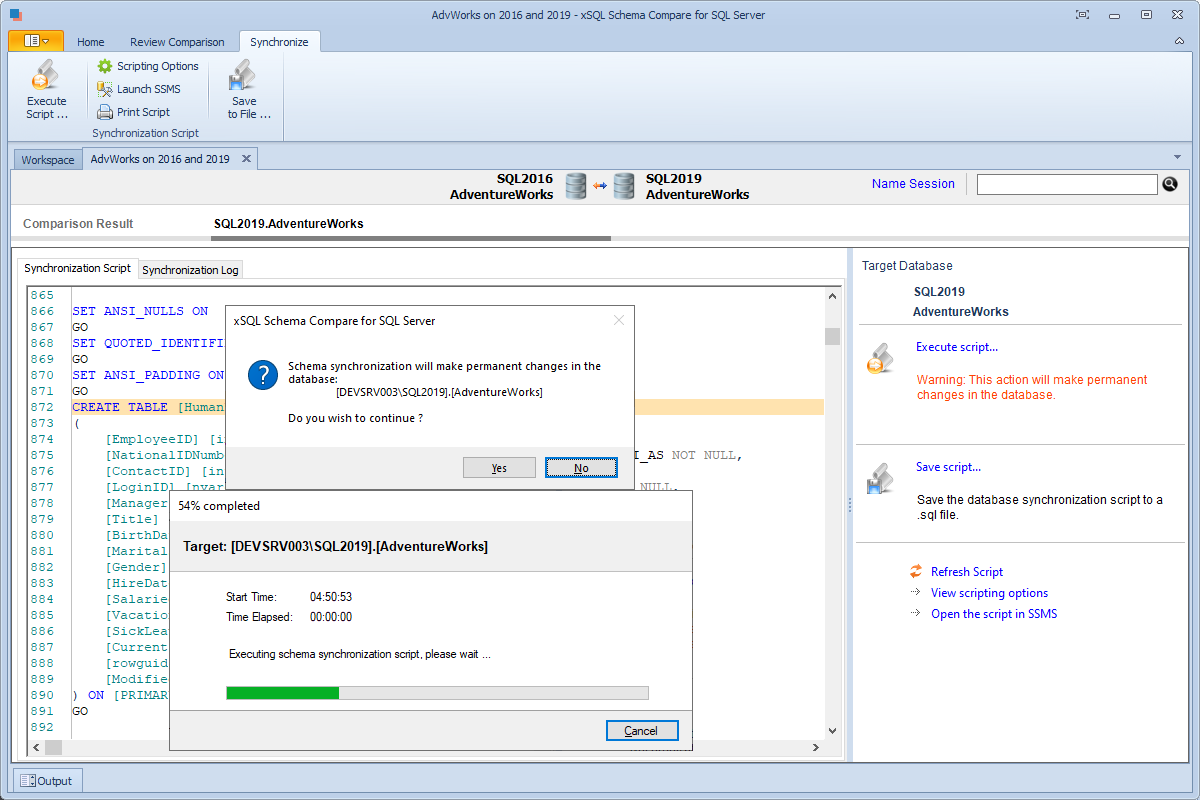
 |
The synchronization script, by default and in most case, runs within a SQL Server transaction, depending on the execution option Generate Transactional Script. This ensures that if the execution is canceled or if an error occurs, database changes up to the cancellation point are rolled back. There are however objects, such as the memory tables, which can't be transactional due to the SQL Server restrictions on them. These objects will remain in the target database even when the script doesn't complete. |