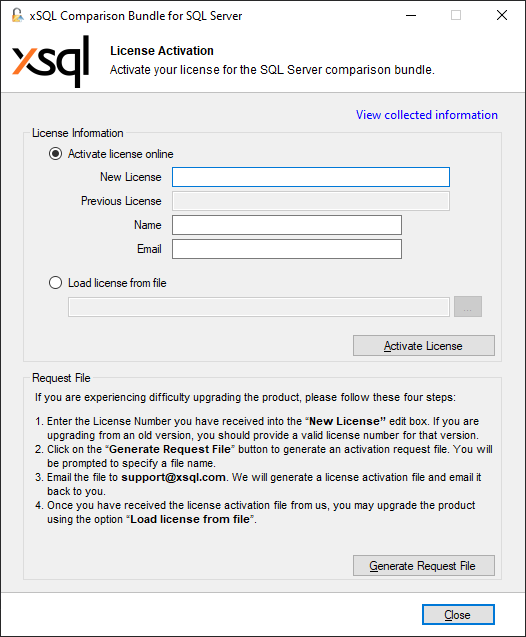If you have a license, you can quickly upgrade from the Lite Edition to the Licensed Edition by activating it. To do so, go to the Start Menu / xSQL Comparison Bundle for SQL Server / License Activation. In the License Activation window enter the license number, your name and email address if you wish to, and then click on the "Activate License" button. Within a few seconds you should see a confirmation message indicating that the license was successfully activated.
 |
If you are upgrading from a previously licensed version, you need to enter the new license and the previous license. Both licenses must have been issued for the same product, otherwise the activation will not succeed. |
 |
License activation is done via a web service. If your network policy prevents your machine from contacting an external web service, the activation may fail. If this is the case, please follow the instructions outlined in the activation window by generating an activation request file and emailing it to use. |