The "View Settings" step allows you to customize various view settings. You can change all or some of the following settings:
- The key that should be used to compare the data between views.
- A where clause that should be used to filter the view data.
- Columns that should be excluded and not compared.
 |
The wizard steps related to views are disabled by default. To enable them, check the comparison option: Compare and synchronize views. |
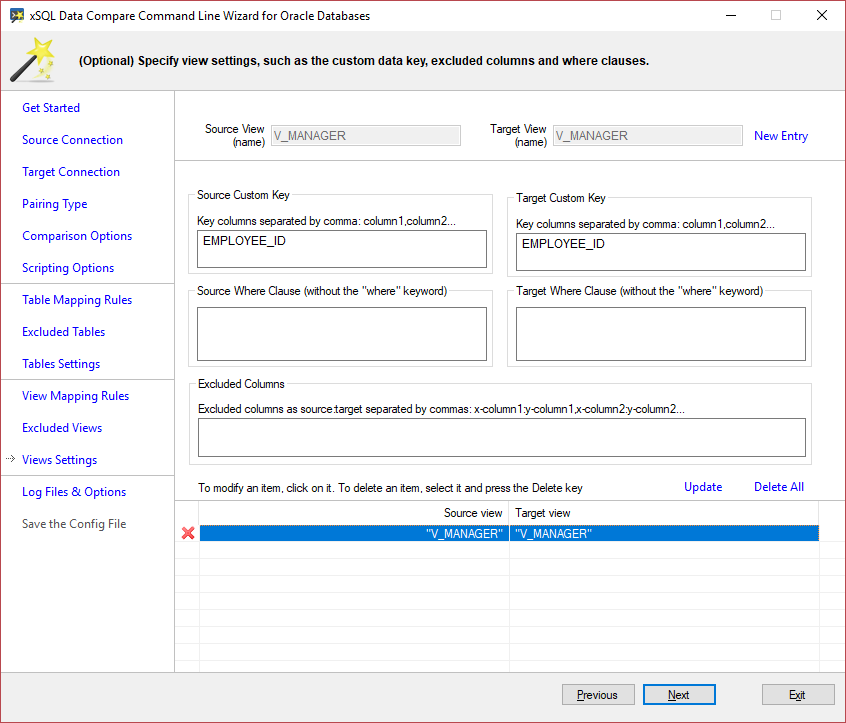
The following fragment is the xml generated when various view settings have changed:
<ViewPairs>
<!--****************************-->
<!--**** custom pairs ****-->
<!--**** "V_MANAGERS" ****-->
<Pair Action="Include">
<LeftObject Name="V_MANAGERS">
<Key Name="8edc583b-3bcd-4c6b-89de-e6b174efa2f8">
<Column>EMPLOYEE_ID</Column>
</Key>
</LeftObject>
<RightObject Name="V_MANAGERS">
<Key Name="4b8a9803-ade1-4c20-b12a-2260f9c44335">
<Column>EMPLOYEE_ID</Column>
</Key>
</RightObject>
</Pair>
<!--****************************-->
</ViewPairs>