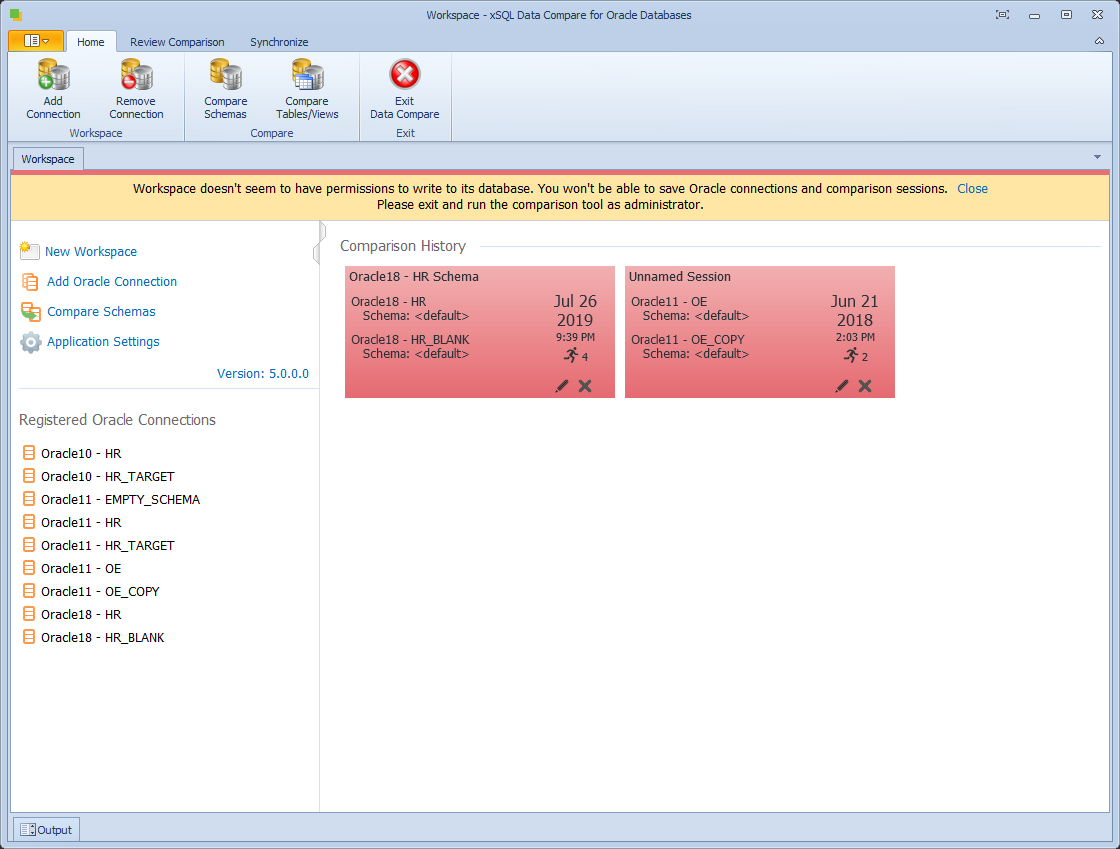Data compare workspace saves connections, comparison sessions and other settings in a database file, named workspace.db, that is created during the installation. The default location of the file is: C:\ProgramData\xSQL Software\Oracle Comparison Bundle\DataCompare\Workspace\.
You can save the workspace to a different database file or you can change its location by doing the followings:
- Using Windows Explorer, copy the file workspace.db from its default folder to a new folder of your choosing. Change the name of the file if you need to.
- Launch the data compare, open the Application Settings, click on the "Browse..." link next to the "Workspace database" box and select the custom file you created.
To go back to the default database, in the Application Settings either select the default file or click on the button "Restore Defaults".
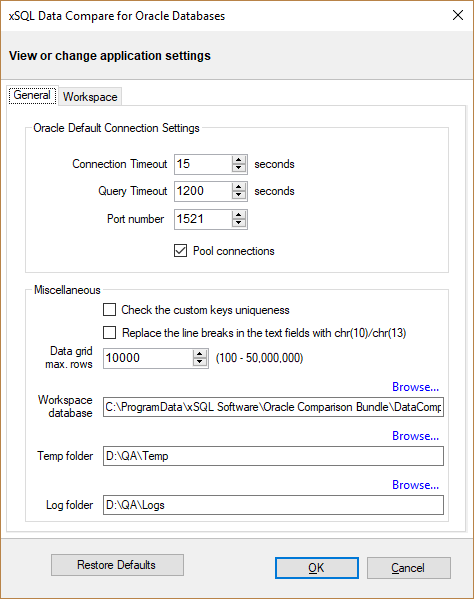
The workspace requires read/write permissions to its database file in order to load and save data compare settings. If your computer account has these permissions and you still can't write to the workspace, restrictions placed by the User-Access-Control (UAC) on Windows are most likely the cause. The missing permissions triggers a warning message that appears at the top of the workspace. If it happens, you can run the data compare as administrator. To do this, right-click on the IDERA Data Compare for Oracle Database desktop shortcut and, from the context menu, select the option "Run as administrator"