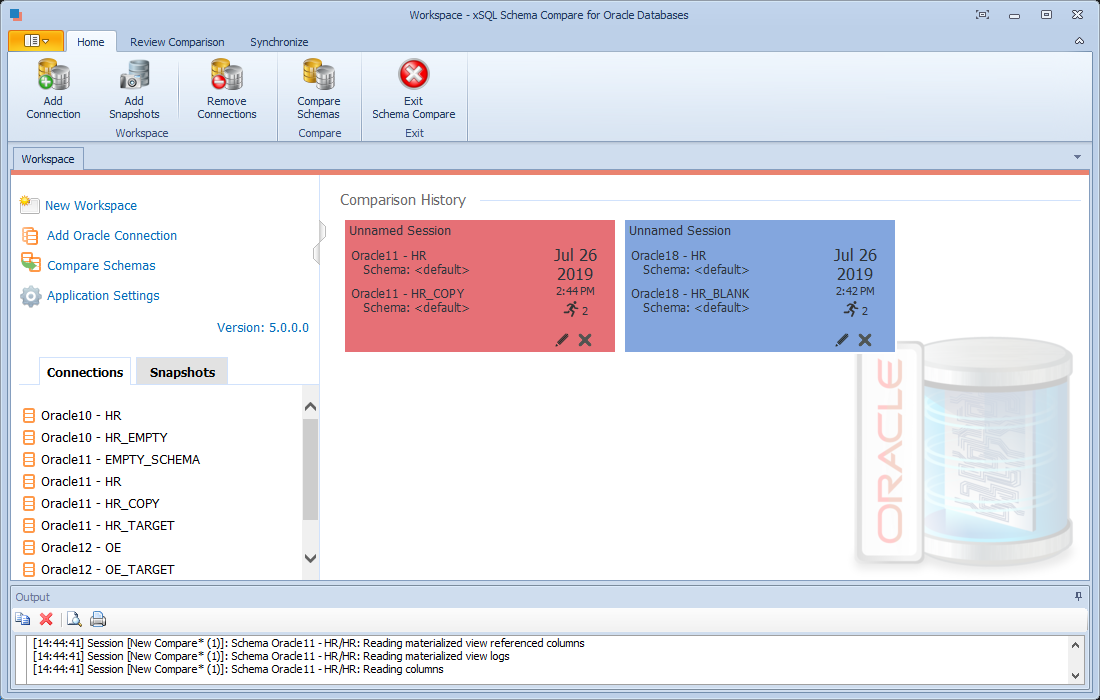Schema compare divides the main application window into three main areas:
- The ribbon - the context sensitive ribbon provides the buttons that you need to do the job quickly. The ribbon is organized in three distinct tabs, each corresponding to the main steps of the schema comparison process.
- Main panel - the main panel hosts the Workspace, which stores the Oracle connections and comparison sessions.
- Output window - contains text messages, sometimes warnings or errors, generated by various schema compare tasks.